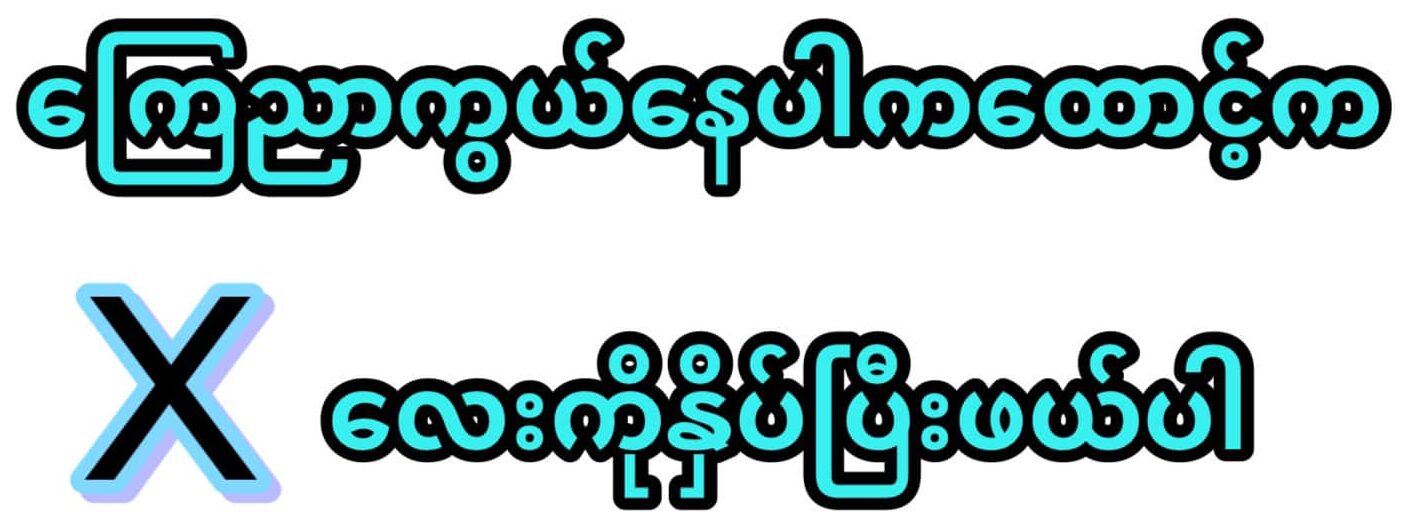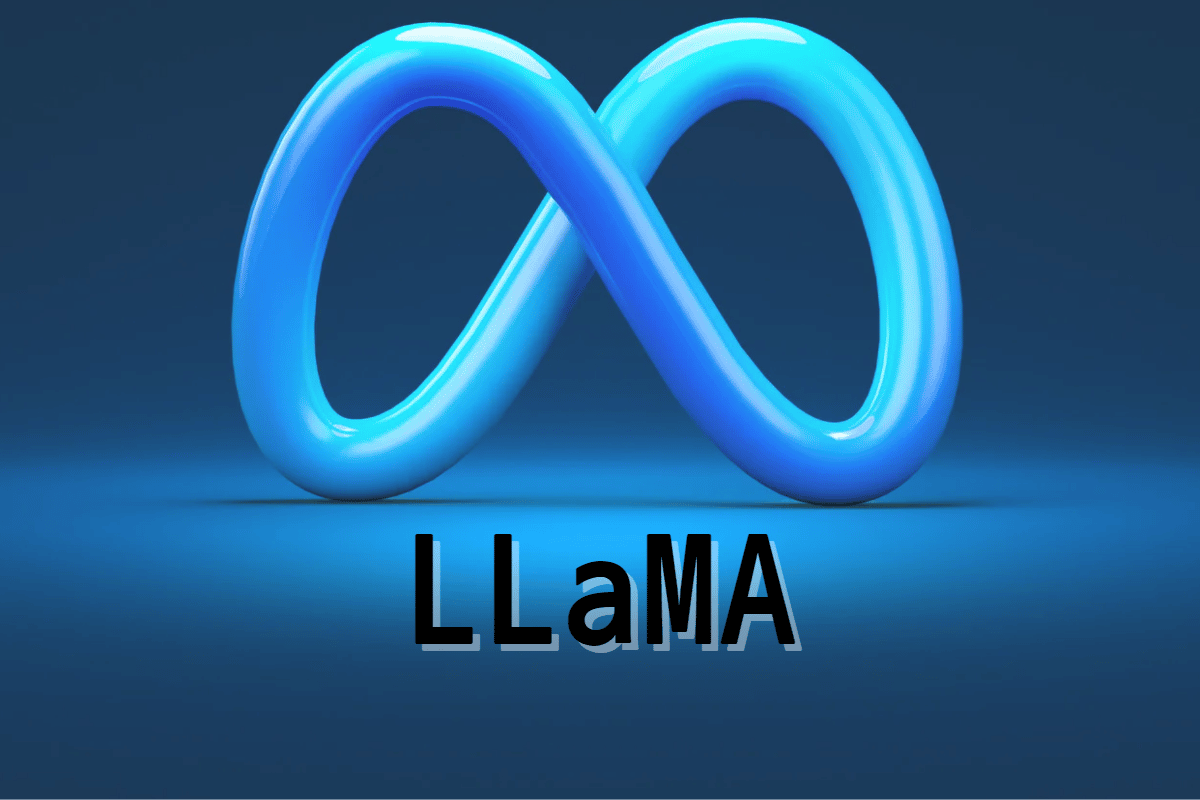WordPress facilitates the creation of visually enticing and functional websites by providing thousands of free and premium themes to choose from. You can design your website’s user interface without extensive coding using WordPress themes. These themes provide front-end styling components such as page layouts, font formatting, graphics, colours, and widget positioning, allowing you to control the overall appearance and presentation of content across multiple browsers. Due to WordPress’s prominence, it is essential to be aware that the theme you choose may be utilised by numerous other websites, potentially resulting in a lack of originality. It is essential to adhere to certain dos and don’ts when selecting and utilising WordPress themes for optimal results.
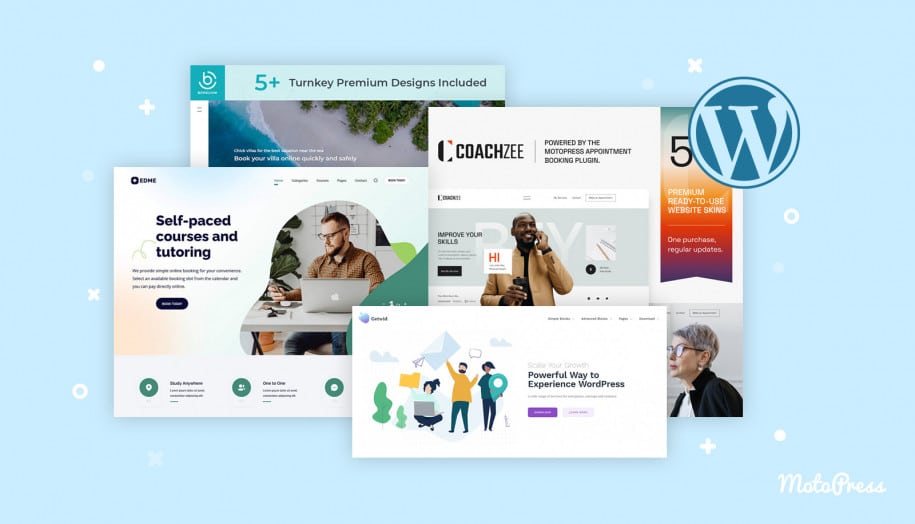
Do’s:
- Choose the Right Theme: Considering the vast array of free and paid themes available, it’s essential to select a theme that aligns with your website’s specific look and content presentation. Trying out multiple themes and comparing them will help you determine the one that best suits your needs.
- Decide on Key Features: Define the colors, width, columns, navigation options, and other essential features of your website. Understanding the nature and purpose of your site will aid in selecting a theme that precisely aligns with your requirements, minimizing the need for customizations and additional plugins.
- Opt for Simple and Lightweight Themes: Website loading speed directly impacts user experience and search engine visibility. Avoid selecting feature-heavy themes or those that utilize large files like background images and videos, as they can slow down your site. Choose themes that are regularly updated and feature high-quality source code to ensure optimal loading speed. Online tools are available to test a theme’s loading speed.
- Consider Using Paid Themes: While many developers opt for free WordPress themes to save money, investing in a premium theme offers several benefits such as a reliable codebase and technical support. Premium themes can make your website stand out without requiring extensive customizations. Some premium themes even function as web design tools, allowing you to create custom page layouts and components.
- Implement Responsive Web Design: Considering that a significant number of users access websites through mobile devices, it’s crucial to implement responsive web design. Choose a WordPress theme that ensures your site looks good on both computers and mobile devices. By selecting a responsive and mobile-friendly theme, you can avoid the need for additional mobile plugins.
- Explore Customization Options: Premium WordPress themes provide greater flexibility in customizing the look and feel of your website. However, if you prefer using free themes to reduce project costs, it’s important to customize them according to your specific needs. Proficiency in web technologies like HTML, CSS, JavaScript, and PHP enables you to make changes to an existing theme. Additionally, various tools are available for customizing WordPress themes without modifying their source code.
- Check Compatibility with Browsers and Plugins: Ensure that your chosen WordPress theme looks good on major web browsers by conducting basic browser compatibility tests. Also, verify if the theme supports all the plugins required for your website. When a theme supports the necessary plugins, you can easily add functionality to your site through these plugins.
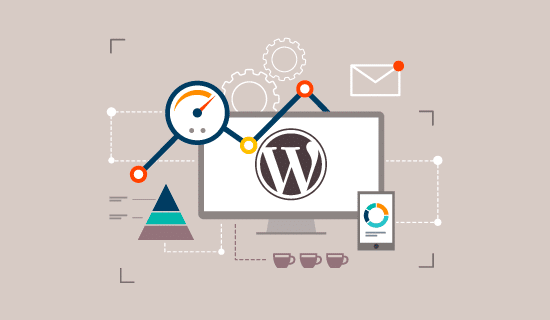
Don’ts:
- Focus Solely on Functionality: Themes are predominantly responsible for enhancing the visual allure of your website, not its functionality. It is crucial to remember that specific plugins can be used to add functionality to your WordPress application, even though some premium themes include features such as search engine optimisation. Focus on themes that support fundamental WordPress features.
- Ignore Thorough Evaluation of Each Theme: With a vast selection of WordPress themes available, including both free and paid options, it is essential not to select a theme solely on the basis of its visually enticing design elements. Take the time to evaluate each theme meticulously and ensure that it meets all of your website’s requirements. This evaluation will prevent you from making substantial theme modifications in the future.
- Forget to Read User Reviews and Ratings: User reviews and ratings play a vital role in assessing the quality and reliability of WordPress themes. Considering that some themes have been known to affect website security, gather information from various sources and read reviews from other users to make an accurate assessment.
In conclusion, using WordPress themes can significantly streamline website development. However, it’s important to carefully select a high-quality and reliable theme that suits your website’s requirements. Additionally, customizing the theme will further differentiate your website and ensure it stands out from others. By following these do’s and don’ts, you can create a visually appealing and functional website with WordPress themes.